Writing for Future
Google TW Course Exercise 2
23 Mar 2024
Tag: Technical-writing
[!NOTE]
- This page provides possible answers to some in-class exercises of Google Technical Writing Course.
- The anwers here are only for personal reference, not for commercial use.
TW2-Exercise 1
A hurried writer wrote the following first draft for a document entitled An Introduction to Hard Links in Linux:
You need to know about Linux commands prior to reading this document. This document explains a lot of introductory material about hard links, not soft (symbolic) links. Suppose you run a Linux command that creates a file. When you create this file, Linux creates the contents of that file and a filename. A filename is a hard link to the contents. A hard link is a pointer from the filename to the contents. Now, here’s the interesting part: you can create multiple hard links to the same existing content. For example, the command echo “Hello There.” > foo creates a file named foo containing the textual contents “Hello There.” The command ln foo bar is a way of creating a hard link named bar that points to the contents of foo. Changing foo and bar are now synonymous. You can create lots and lots of hard links to the same content. Any change made to foo will also appear in bar.
Do not revise the sentences; just organize the original sentences into four sections of your choosing. In other words, create four suitable headers and then move the sentences under the appropriate header.
1. Before you begin:
You need to know about Linux commands prior to reading this document.
2. Short description:
This document explains a lot of introductory material about hard links, not soft (symbolic) links.
3. What is hard link?
A hard link is a pointer from the filename to the contents. Suppose you run a Linux command that creates a file. When you create this file, Linux creates the contents of that file and a filename. A filename is a hard link to the contents.
4. How to create hard links in Linux?
Now, here’s the interesting part: you can create multiple hard links to the same existing content. For example, the command echo “Hello There.” > foo creates a file named foo containing the textual contents “Hello There.” The command ln foo bar is a way of creating a hard link named bar that points to the contents of foo. Changing foo and bar are now synonymous. You can create lots and lots of hard links to the same content. Any change made to foo will also appear in bar.
TW2-Exercise 2
During this part of the exercise you will review a paragraph relating to one part of the complex diagram you saw during the in-class discussion. The audience for this set of drawings is Intro to Computer Networks students.
Using Google Drawings, create a diagram that represents the following paragraph:
When the Domain Name Server (DNS) resolver first receives a request from a client, it asks the Root Server about what Top Level Domain (TLD) server it should talk to next. The Root Server replies to the resolver with the location of the relevant TLD server.
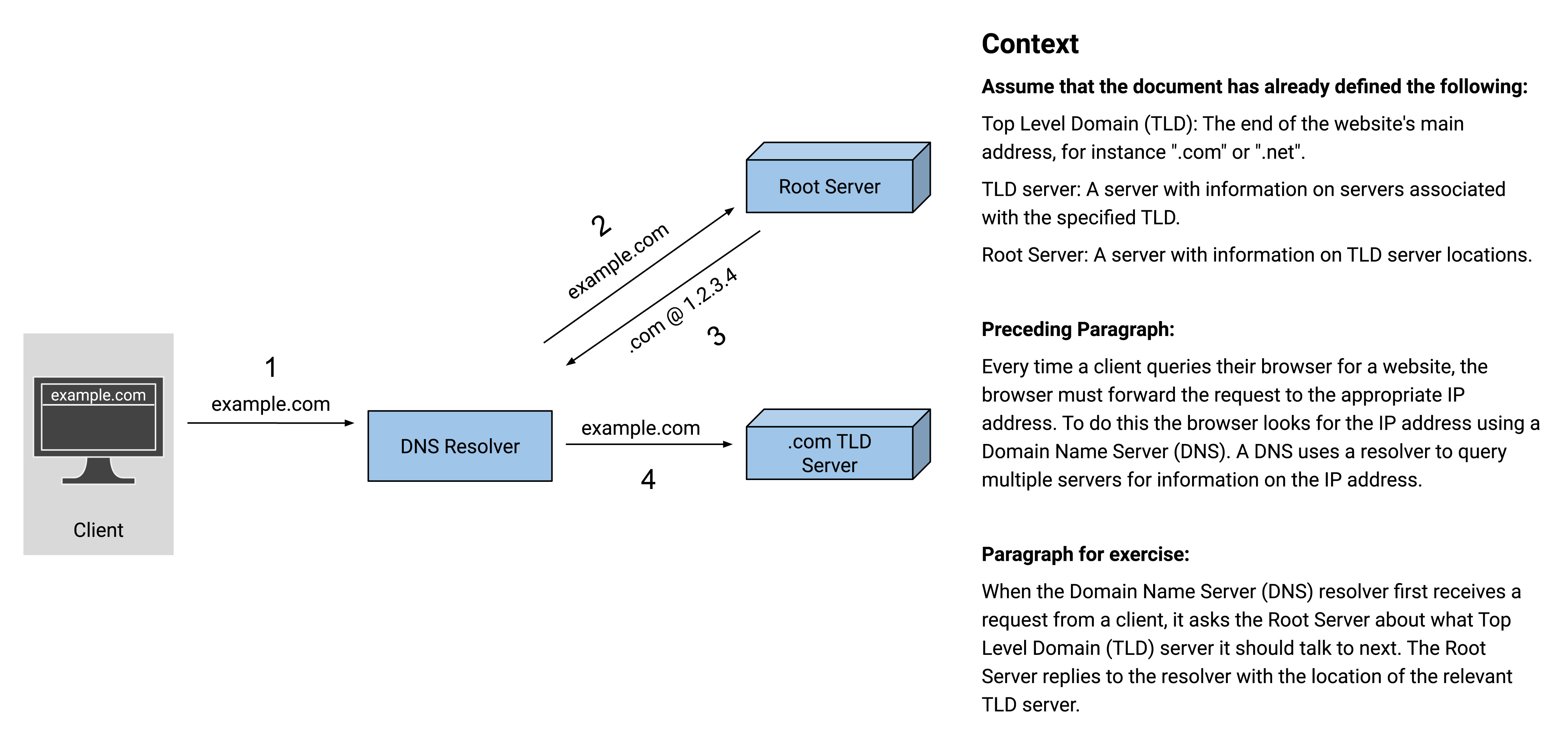
TW2-Exercise 3
Describe the appearance of a thumbtack (not a pushpin) without using mathematical measurements, illustrations, or photographs.
◀️Back to home pageDescription of a Thumbtack
This document explains the appearance of a thumbtack. This document does not describe the usage of thumbtack.
A thumbtack resembles a pushpin, except that a thumbtack has a flat, round metal top whereas a pushpin is characterized by its small ball-shaped plastic head. A thumbtack consists of the following two parts:
1. A Flat Round Top
The top of a thumbtack is usually made of metal and in flat, circular shape. It looks like the top of a nail, but usually thinner.
2. A Short Sharp Pin
The short sharp pin on a thumbtack is pointed at one end, with the other end adhere to the flat round top. The pin is similar to a needle, except that it doesn’t have a hole on the top.